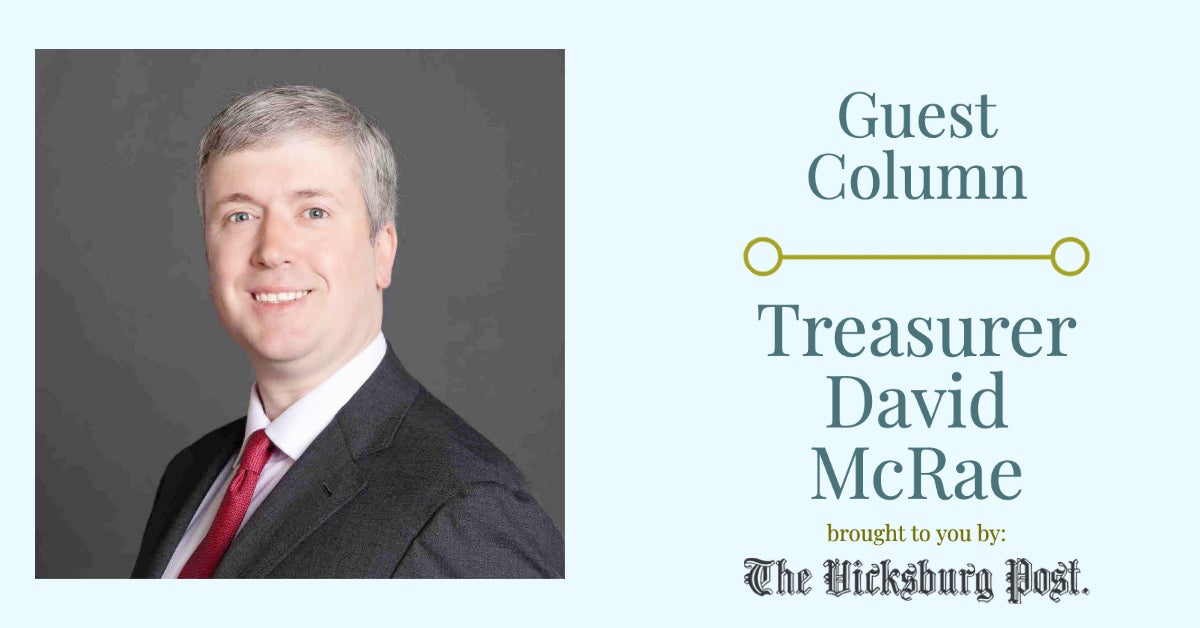Six apps to help bring out the photographer in you
Published 7:00 pm Thursday, May 17, 2012
(ARA) – With cameras built into smartphones and tablet computers, it’s easier than ever to take photos wherever you are and whenever you want. There are also more photography-related apps – or software applications for mobile devices – to help edit, improve, share or store these pictures.
“Mobile technology offers more options and tools to photographers on the go,” says Bill Robbins, an award-winning advertising photographer, commercial film director and current program chair of professional photography at Brooks Institute, a leading provider of higher education for film, graphic design, and photography. “Depending on what you want to do with your photos, you can find an app to help make the most of the moments you capture, whether you’re a professional or aspiring photographer.”
Robbins offers six photography-related apps to consider downloading on your mobile devices:
* iPhoto, in addition to software programs for Apple owners to store and edit photos, offers an app for Apple mobile devices and tablets, including iPad, iPhone and iPod Touch models with a camera. Instead of having hundreds of random photos on your devices, you can organize and sort them for easier access, including flagging your favorites and viewing multiple photos side-by-side to choose the best ones. Simply touch specific areas of the photo on your screen to edit images, such as making the sky bluer or eliminating red-eye.
* Instagram is a fun, free and easy way to create and share photos on your iPhone. Plus, it’s one of the most popular apps, with 27 million registered users (and counting). Users can adjust photos with custom-designed filters, borders and a “tilt-shift” blur effect to add new dimensions to mobile photos. Photos also can be easily shared with others on popular social media channels.
* Camera+ is a great app to enhance the standard iPhone camera. For example, there’s a grid to line up shots and eliminate crooked photos; a digital zoom with advanced processing to get higher quality, up-close shots; and shooting modes such as a stabilizer to steady your iPhone to get sharper photos and a “burst” button to take a rapid stream of pictures.
* Camera Awesome, which is available from the photo-sharing site SmugMug, is a more advanced app. It shoots images faster and takes sharper, better-exposed shots. With a single tap of a button, you can upload photos to favorite social sharing sites or quickly “awesomize” your pictures to enhance colors or fix lighting issues.
* Adobe Photoshop Express, known for desktop photo-editing software, offers a mobile version for iPhones and Androids with basic editing and sharing functions. You can drag your finger across the screen to crop, rotate, straighten or flip the photo, as well as adjust the color exposure or contrast. It’s a companion to Photoshop.com, an online photo sharing, editing and hosting site, where you can upload and store 2GB of photos and videos online with a free account. That means you can use Photoshop Express to access your account, putting your entire photo library at your fingertips.
* Hipstamatic gives your photos a retro look like images shot from plastic toy cameras – often a little blurry, discolored or over-lit. It allows you to shoot “old school” with the ability to swap lenses, flashes and films for different effects with the swipe of a finger. Every month, the best submissions are selected in a Hipstamatic photo contest.