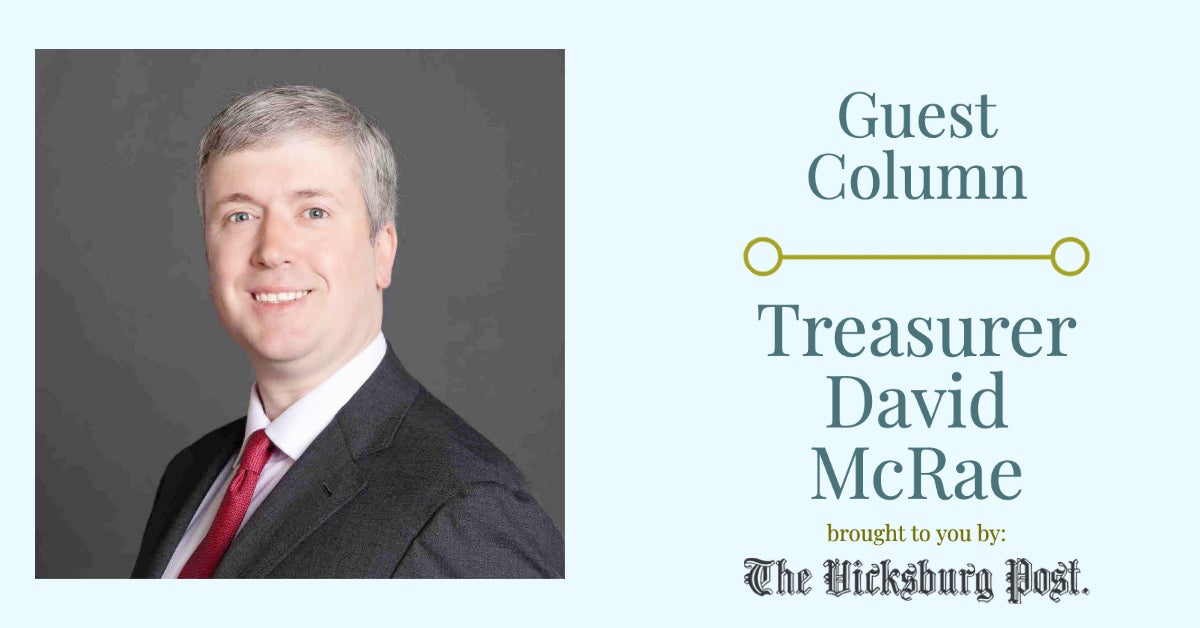Ten must-have apps to help you survive a storm
Published 7:00 pm Wednesday, June 27, 2012
(ARA) – If you live in a disaster-prone area, you should have a disaster-preparedness kit, but your best friend during a crisis might be your smartphone. You shouldn’t count on cellular or Wi-Fi service, or power to charge your batteries during a disaster, but even a partially charged phone can show you how to do CPR, act as a flashlight, or give you access to your insurance documents, if you have the right apps.
Apps for before a storm
StopDisaster – iPhone $1.99
This iPhone app walks you through preparedness checklists for hurricanes, earthquakes, blizzards and other disasters. It’ll help you build an emergency kit, get your documents in order and store your emergency phone numbers. For Android users, there’s a similar app called Disaster Readiness that costs $1.29.
Dropbox – Android and iPhone, free
You may have good intentions to grab your laptop when the earth shakes, but what if you can’t? If you have copies of your most important files stored in a Dropbox account, you can access them even if your computer doesn’t make it out. What is Dropbox? Essentially, it’s cloud storage. Install the program on your PC or Mac, upload files to your folder, and they are instantly available on all your other computers.
MotionX GPS Drive – iPhone, 99 cents
If you have an iPhone, MotionX GPS Drive is the cheapest and most popular way to guide you out of town on an unfamiliar route. The software even will work without a cellular signal, if you plan ahead and download and cache maps.
Apps for during a storm
Flashlight by Rik for iPhone and Brightest Flashlight for Android, both free
These apps turn your phones into flashlights. As smartphone cameras add LED flashbulbs, these apps are getting more powerful. If you are caught in a disaster and the power goes out, a flashlight app can be invaluable. No more rummaging around for a flashlight in those first confusing moments.
Hurricane Tracker – iPhone, $1.99
When a hurricane is approaching, you don’t want a storm-tracker map from three hours ago; you want the latest official maps, data and projections. This hurricane-tracking app is for serious weather junkies and people who want to be better-informed as they make decisions. (For Android, try the free Hurricane Software app.)
Life360 – Android and iPhone, free
Everyone can agree on the top priority in a disaster: finding your family. These days, most of your family members probably carry a personal tracking device in the form of their smartphone. Life360 will show you where they are on a map. The family GPS tracking system can help you find your loved ones anywhere, get safety alerts to them, or call for help with the tap of a button. It also provides neighborhood safety monitoring.
5-0 Radio Police Scanner Lite – iPhone, free
During a disaster, everyone hears rumors. What’s really going on? The answer might be found on police band radio, which you can pick up using a free app on your phone. (Android users, try the free Scanner Radio app.)
Apps for after a storm
USAA – iPhone and Android, free
When misfortune strikes, quick access to your insurance carrier is critical. With the USAA Mobile App for the iPhone, Android and iPad, your information is at your fingertips. Use the USAA Mobile App to report or view the status of an auto or property claim, submit photos, schedule an appraisal through one of USAA’s approved repair shops, or reserve a rental vehicle.
GasBuddy – Android and iPhone, free
Gas prices are not likely to vary by a dollar or more among stations. That changes in a crisis. GasBuddy uses your GPS to display up-to-the-minute gas prices near you, so you can avoid price gouging.
Hands-Only CPR – Android and iPhone, free
For an adult victim of cardiac arrest, the American Heart Association now recommends hands-only CPR. The official Hands-Only CPR app walks you through the two-step checklist: call 911, start chest compressions. There’s a (brief) video showing you how to restart that heart.